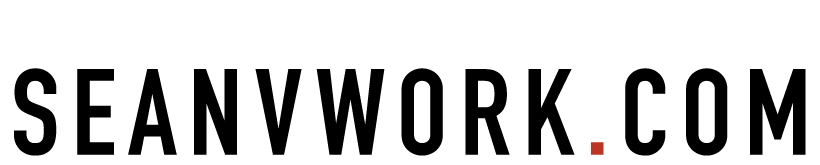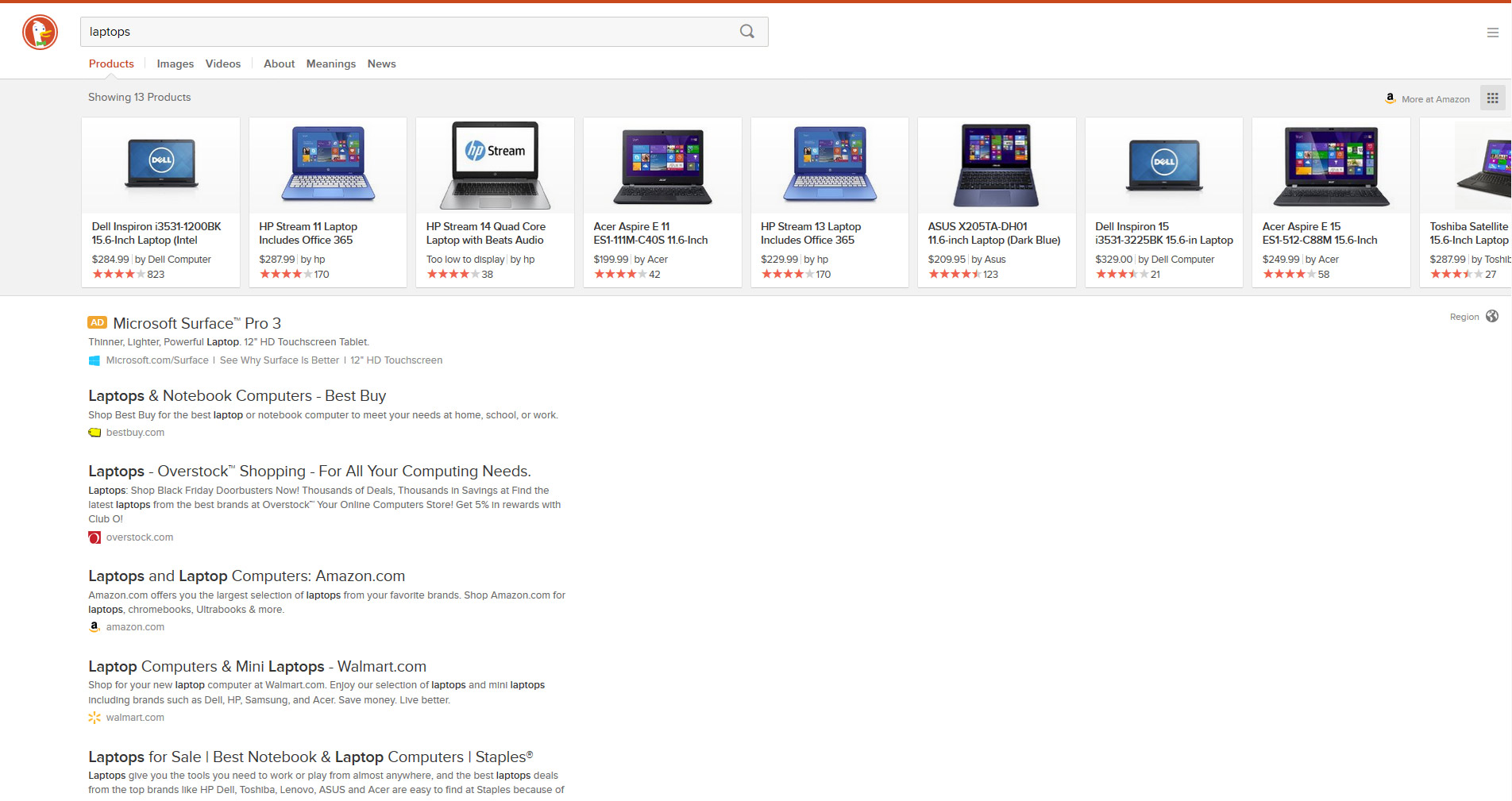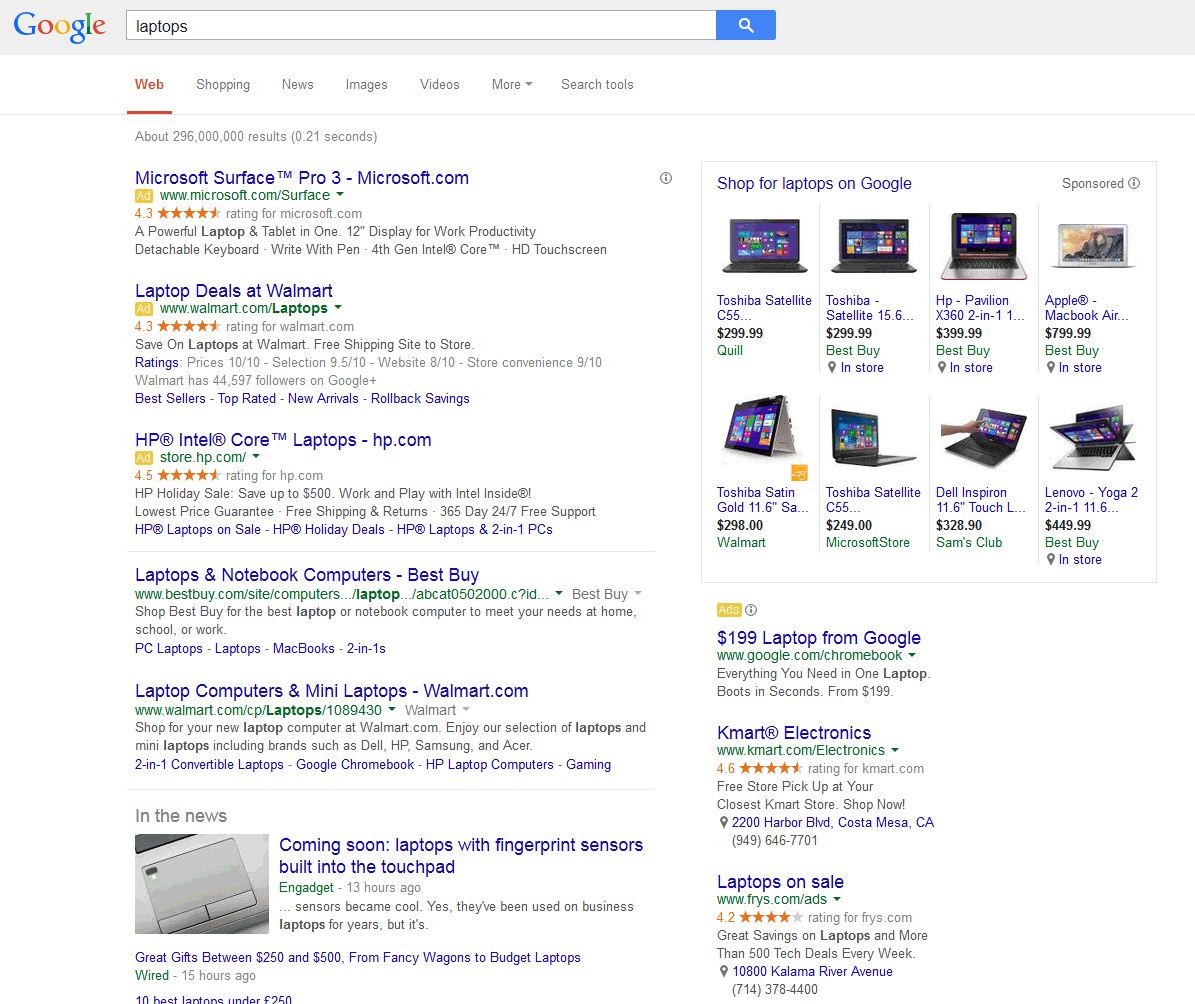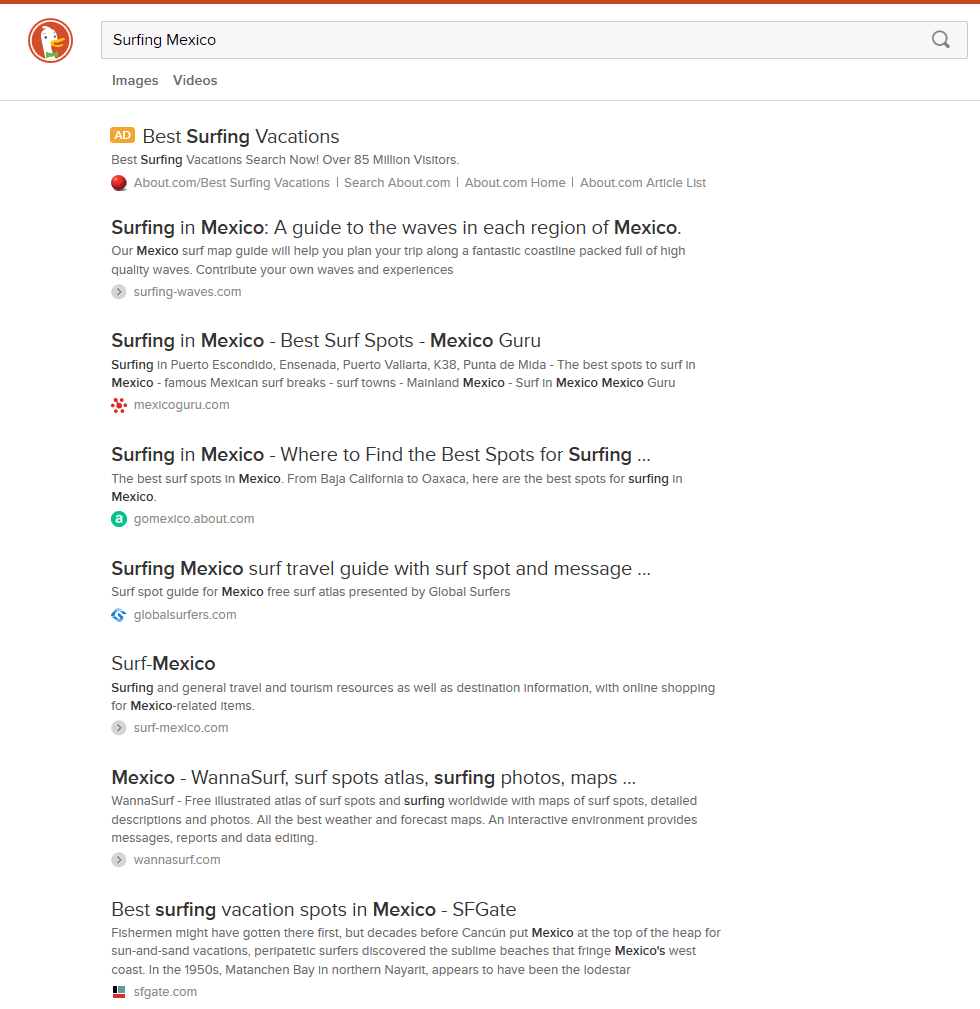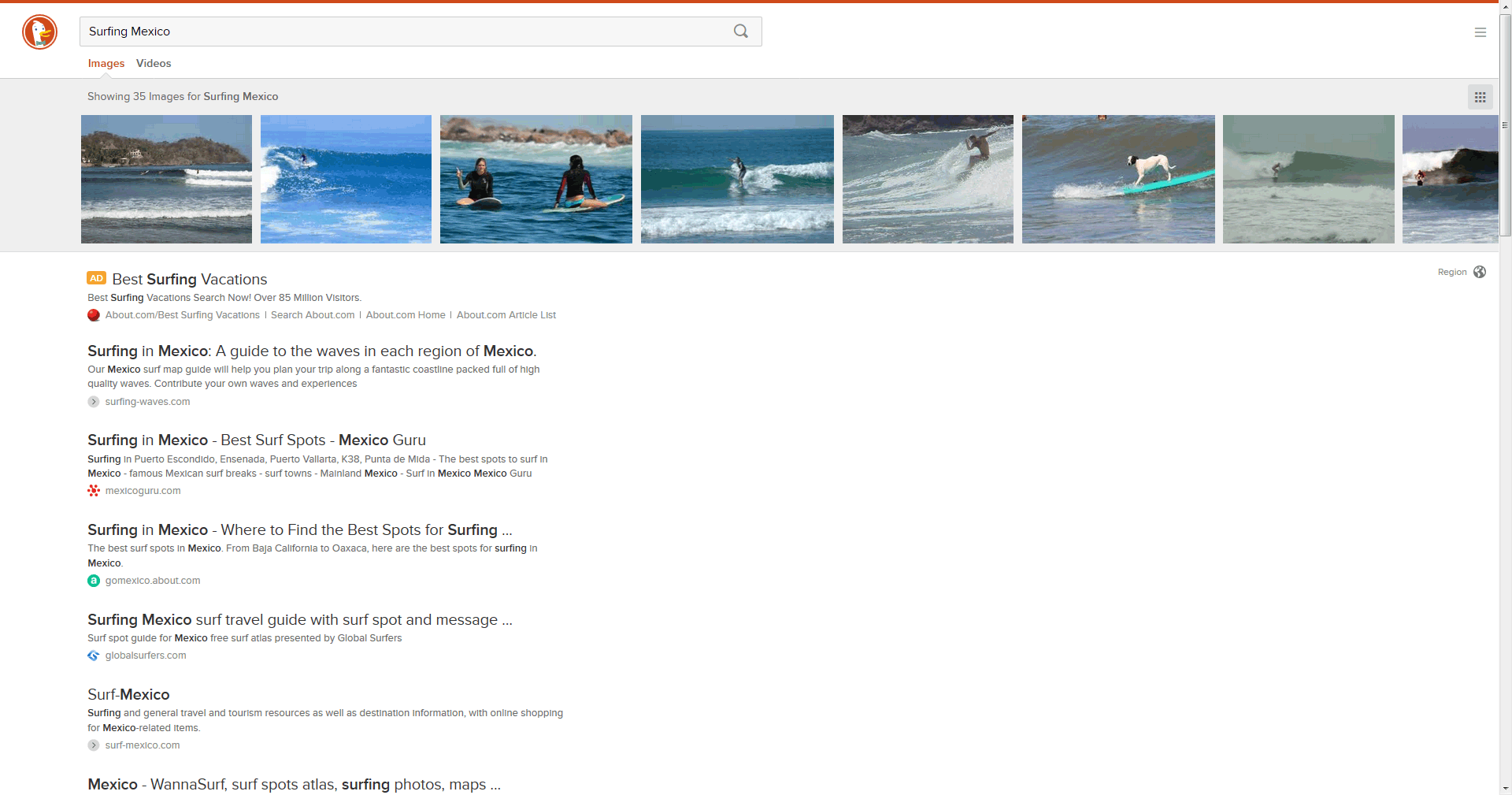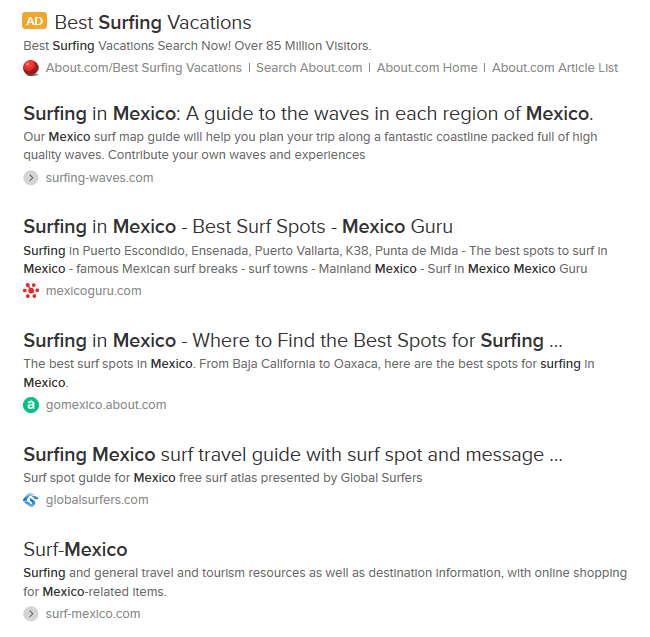As someone who has done a lot of SEO over the years, I can’t help but to think of how I would design a better search engine than Google. Google is a pretty damn good search engine, but I do find a lot of faults with it:
- As time goes on, big brands still get away with “murder” in the top result slots.
- Ads are taking over the results pages.
- Search is an insanely important part of having a free society; it’s scary that it’s basically a monopoly at this point in time. Not that I think Google is doing anything “evil” right now – it’s just the thought that everyone uses the same search engine that scares me.
With that said, I figured it was time to use an up and coming search engine as my go-to search engine for a while. And the real key for me to use a search engine 100% of the time – is to swap out the default search engine that my primary web browser uses.
So…I finally got around to it, installed DuckDuckGo as my primary search engine in FireFox and gave it the old “Pepsi Challenge.” Here is what I found…
Pros
1. I Love the Lack of Advertisements (For Most Searches)
I love the lack of ads and the over abundance of white space. It’s so much nicer on the ojos. Greed/keeping shareholders happy definitely can ruin the search engine experience. Being able to find results quickly is most definitely impeded by too many advertisements and distractions.
Now of course, if you search for a hot ticket item like laptops, you’ll see some ads:
DuckDuckGo Search Result for “Laptops” (click on the image to see an enlarged view)
…but it’s nowhere as bad as this:
Google Search Result for “Laptops” (click on the image to see an enlarged view)
2. I Like How Image and Video Results are Embedded with Search Results
You may think (based on my previous statement) that this would crowd the search result space. It doesn’t! They do a great job of presenting the video and image results nicely.
So say you conduct a search like: “Surfing Mexico”. You get these nice clean results…
…and when you click on the image or video tab, you get these nicely embedded image / video results:
The difference between DuckDuckGo and Google here is that Google takes you to a new page to see image and video results.
Cons
1. Descriptions of Search Results are Hard to Read
It’s the font color and size (and maybe font face choice). The light gray font makes for poor legibility. I know how designers love resorting to a light gray to make clean looking designs, but it fails the usability test. Joseph Putnam wrote a great post for the KISSmetrics blog that touches on this issue.
I think the result fonts should be bigger. The results just aren’t noticeable. That’s actually a huge thing to making a good search engine; legibility and noticeability.
Another thing that throws me off are the favicons next to the results. I’ve been trained to not expect those, so I think they are ads. Perhaps as I use DuckDuckGo more, they’ll stop bothering me. However, I’m inclined to say they’re more of distraction than absolutely necessary.
Maybes
1. Not Sure I’m a Fan of Infinite Scrolling
DuckDuckGo doesn’t paginate their results like Google does. Instead, you just keep scrolling down to wade through an infinite amount of search results.
At first I wasn’t a fan of the infinite scrolling….it makes it hard to remember where a result is. Now, I’m not so sure it bothers me. I think…I like the fact on paginated results you can kind of keep track of where you found a previous result. With infinite scrolling it can make it harder to remember where a previous result is.
Interesting Findings
1. DuckDuckGo is Fast Enough – or Just as Fast
A lot of people always talk about how Google is really fast. DuckDuckGo is fast enough for me. Seems on par. Or unnoticeable.
I would go as far as to say that your search result speeds are mostly dictated by the machine / browser you are using.
2. I Find Myself Double-Checking Results Using Google
I find myself double-checking Google results, but usually, it’s not because the Google results are better. I’m assuming that Google might have better results. Rarely is it the case.
Weirdness / Sketchy Conspiracy Stuff
While I was writing this post, my browser search mysteriously switched back to Google. Perhaps, I made some unintentional keystrokes that reset my default search engine. But, it feels really suspicious.
Where You Can Download DuckDuckGo To Give it the Same Shot:
- The Chrome Extension
- The FireFox Plugin
- The Ad-on for Internet Explorer
- The Extension For Safari
- The Extension For Opera