Want me to boost your marketing team’s performance? I love training marketing teams in person. If you’re interested in having me turn your marketing team into rock star marketers in just one day, then I recommend we chat. I’ll teach them how to do social media, SEO, conversion optimization and content marketing that will take your business to the next level. Schedule a quick chat with me below:
The text below is a transcription that I’m slowly cleaning up into a post:
The idea of this video was to show people the basics of on-page SEO, what to look for and how you can look for these things too.
Let’s Start By Looking Under The Hood of Moz.com
I like using the MOZ website for on-page SEO tutorials. Simply because they are the authority in SEO. Which means their on-page SEO is usually done well, so there aren’t any surprises. And btw, “on-page” means what’s in their source code and what’s on their webpages. On-page doesn’t have to do with getting backlinks or anything like that. Here’s a quick breakdown of what it means:
- Title tags, meta description tags and heading tags
- Internal links
- Images and alt tags
- Canonical tags and redirects
[sceenshot]
The first thing I always do is I view the source and I look at the title tag. This is usually the most important tag on any website, especially on the home page. This is where the important keywords that show up in search engines results pages come into play.
[sceenshot]
Moz.com obviously wants to rank for “SEO software and tools and resources.”
The home page is really going to let search engines know what the whole site’s about, so this is where you want to focus. You generally don’t want to like put a ton of different words in here to try to like rank for everything possible, you want to keep it pretty focused. You can make other WebPages to rank for the things that you do, but the main thing that you are and that you’re going after should be in this title tag.
I also look at the meter description tag and this is just a little bit of free advertising search engines usually give you that shows up in the search results, so backed by industry leader MOZ tools that make e-mail marketing easy, start your free trial today. Okay, and there’s only one of them, you don’t want to have more than one, that would confuse the search engines.
That’s why also the title tags I’m looking just for one. If there were two title tags by accident, the search engine would probably be like okay, well which one do you want? So that’s why you only have one, you want to have one.
The next thing I look for on the homepage is the H1 tags just adding tags, it’s not super important but it does, I think it gives you a little bit of a boost sometimes and MOZ does a good job of only having one. But other sites are having problems with this, believe it or not, having an H1 on their home page or at the end of the pages, or to have many H1’s, so it’s good to just have one main H1, it’s usually just your main like slogan heading, value proposition, products to power your online visibility.
All right, so some people would say you might want to have a little bit more juicier keywords in here. Not, if it happens, it happens. If your main page heading is going to have a nice key word, you’ve lucked out. If not, no big deal, you kinda don’t want to try to force it if you don’t have to.
Okay, so one H1 and no more, let’s just see how they are doing. H2’s are obviously the next things, that’s another type of heading, they have three. H2 probably makes more sense on a blog post, so not a huge deal but obviously you would want to go from H1 to H2 to H3 and each heading would be, so H2 would probably be a smaller heading and H3 would be a smaller sized heading. And keywords can help here too if they work, if they make sense.
Let’s look at the canonical tag too, this is another really important one in my opinion. This one actually, it can save you a lot of headache. Okay, so the canonical tag says “If for any reason there is more variations to this home page with different URLs but they are basically the same homepage, this is the one that you should pay attention to in Google.” MOZ.com, obviously.
So, an interesting thing would be like, say like you had pages with UTM parameters, UTM parameters are tracking codes you can append at the end of a URL; so in a sense you have multiple URLs with the same content and that’s called a duplicate content issue.
So then Google or search engines can say well, I don’t know which one of these URLs is more important than the others and they’re all about the same thing and it could possibly cause problems. Well, this little tag lets search engine know like Google this is only one you need to pay attention to.
So you kind of want to keep an eye on these to make sure that they match the URL that you’re looking at them on and if you notice any URLs that are duplicates of themselves, there is funny stuff at the end of the URL, make sure that your canonical tags actually shows the original and it doesn’t show anything with weird stuff at the end of it or the duplicate URL. Right, this should solve the problem.
Well let’s say for example, let’s just move on to another page, let’s go to their blog and then let’s go to this article.
So, here we have a pretty long URL and if we look at the search code, the search code we look at the canonical tag, we can see that this matches, okay. Now, let’s say that they had a UTM parameter on it, and I forget how UTM let’s see what happens if I do that. So again, it’s the same page, but now we actually have a new URL.
So we have two URLs here with the same content, so let’s look at the source code of this URL. All right, notice that it didn’t put ?UTM=blog at the end of this URL so that it’s telling the search engine this is the URL you need to pay attention to, ignore anything else, anything with a question mark on it, that doesn’t count, we want you to focus on this one.
That’s why that’s such an important little tab, especially with content management systems or anything that has the ability to produce webpages or URLs automatically or generate stuff, that’s why you want the canonical tags, they can really keep it under control.
The other thing is, let’s go back to the homepage real quick. One thing I like to look at is how much actual textual content is on the homepage. One thing I’m seeing these days is a lot of sites because of mobile they are really simplifying their home pages. And there’s a good reason to do that, you know obviously, more words is more clutter, it’s harder to get people to take the calls to action that you want them to.
But on the other hand, there isn’t as much information for the search engine to munch on, to really find out what your home page is about, the homepage is the most important page, generally
MOZ does a decent job of having…you know there is a good amount of text on this page and I think MOZ probably doesn’t really need as much help from the search engines actually, but I think they have a good idea of what MOZ does.
Let’s Take A Look At SEObook.com
Now if we go back to good old SEO Book, this is another SEO website, you can see he has quite a bit of content on his home page and he has a lot of text links and there is a lot of stuff for the search engines to work with here. This is actually very interesting to me that he still has a lot of text links on his home page linking directly into I guess, deep content.
That’s always, I think it’s always a good idea if you can do it, this isn’t the layout here and the aesthetics, there is no minimalism going on here, there is a lot of information because he is, I think he is really into getting the SEO value out of it. I don’t know how he’s doing on conversion, I don’t know if he cares but that’s kind of the thing you’re always bouncing.
Again, less text, less stuff, chances are you have a higher conversion on specific calls to action you want. Say like “Join” or “Take tour” or “Subscribe now”, see a lot of calls to action that’s generally a bad thing but if it’s less text and less information, the chances of someone clicking on like say this button, there is a higher chance it can happen. But then also, the search engines don’t have as much information to work with it if there isn’t as much text. Hopefully I beat that one to death for you.
Another thing I like to do is I like to see just how the redirect works so a secure website, let’s make it unsecured and see what happens. Okay, it redirects back to HTPS; that’s good because it’s a good sign. What happens if we do index the PHP; it redirects back to the original URL, that’s good.
What happens if we take out the S and then do index, the PHP goes back. All right so the redirects are perfect, a lot of sites have a problem with that. And that, every single one of those instances effectively duplicate content problem. Of course your canonical tag can solve that if it’s set up right, but sometimes your canonical tags doesn’t behave correctly and it’s reflecting the URL you don’t want to.
All right, so that’s a good check. The last thing I do that is just kind of look around other pages. And the only thing you… You want to check out all your URLs, you want to take an inventory of all your URLs and kind of do an analysis to see like okay, are we duplicating tail tags?
This is definitely a different tail tag. description I am pretty sure that’s different from the home page. And see you go around the different pages and you make sure that you’re not repeating that stuff.
Every page should have different tail of tags, different description, different headings.
Okay, so those are the basic, this is so you can do a basic analysis of a site to see if, okay, how is that SEO doing? Is it, does it make sense? Are there any problems? Do we have the keywords that we want to show up for on the right pages?
That’s…it’s all you need is a web browser and be able to view the source. Let me know if you have any questions and perhaps I’ll do a more advanced video later on.
Share This Content: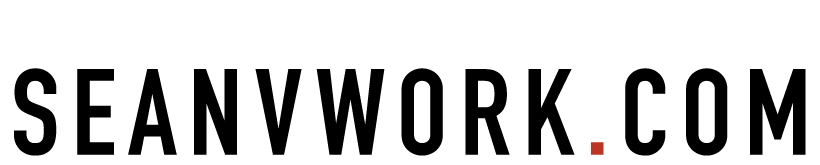
Nice breakdown, man! Very thorough.